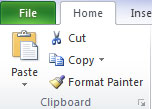- Expert Instructors: Our courses are led by industry professionals with extensive experience in data analysis and business intelligence. They bring real-world insights and practical knowledge to the classroom, ensuring you gain valuable skills that can be immediately applied in your work.
- Flexible Learning Options: We understand that everyone has different learning preferences and schedules. That’s why we offer multiple ways to attend our courses:
- Face-to-Face: Join us at our training venue in Sydney or, have our instructors come to your site for a personalised training experience.
- Webinars: Attend courses via Microsoft Teams, from the comfort of your home or office. This option provides the same high-quality training with the added convenience of remote access. This is a great option for organisations that have staff spread out across the country or even overseas.
- Customised Training: For group training, we can tailor our courses to meet the specific needs of your organisation. Whether you’re looking to improve basic Excel skills or dive deep into advanced Power BI functionalities, we can customise the curriculum to align with your goals.
- Hands-On Learning: Our courses are designed to be highly interactive, with plenty of hands-on exercises and real-world examples. This approach ensures that you not only understand the concepts but also know how to apply them effectively.
- Ongoing Support: Learning doesn’t stop when the course ends. We provide ongoing email and telephone support for up to 12 months, to help you continue your learning journey. This support applies to the level of the course attended.
A Couple of the Courses Offered
- Excel Training: From basic functions and formulas to advanced data analysis and visualization techniques, our Excel courses cover it all.
- Power BI Training: Learn how to create stunning visualizations, build interactive dashboards, and leverage Power BI’s powerful data modeling capabilities.
Investing in your team’s data skills with Raising the Bar will not only boost productivity but also drive better decision-making and business outcomes. Join us and unlock the full potential of your data today!