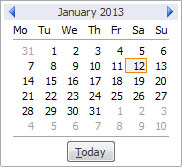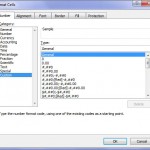
I’m a big fan of custom number formats in Excel. People generally think that formatting is all about making your data “pretty” for want of a better term. It’s not. It’s all about making your data easier to read. In this blog I’m going to start by showing you how to deal with leading zeros, aka insignificant zeros, in your Excel spreadsheets. Continue reading “Dealing with Leading Zeros in Excel”
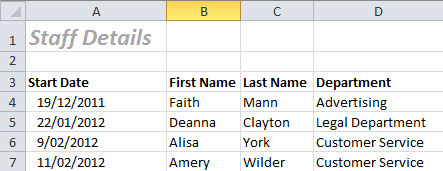 When working with data in Excel it surprises me how many people don’t know how to setup a database (also known as a list or table) correctly. This can cause many problems when trying to sort, filter, subtotal, build pivot tables or utilising the table tool. I’ve seen first hand the devastating results of a user sorting only part of a database because the database wasn’t set up correctly and they didn’t know how to safely manage the data. Whether you enter the data directly into your database or you download the data from an external source I’m going to go through the design considerations that you need to apply when setting up your database. There are not many considerations however they are very important.
When working with data in Excel it surprises me how many people don’t know how to setup a database (also known as a list or table) correctly. This can cause many problems when trying to sort, filter, subtotal, build pivot tables or utilising the table tool. I’ve seen first hand the devastating results of a user sorting only part of a database because the database wasn’t set up correctly and they didn’t know how to safely manage the data. Whether you enter the data directly into your database or you download the data from an external source I’m going to go through the design considerations that you need to apply when setting up your database. There are not many considerations however they are very important.